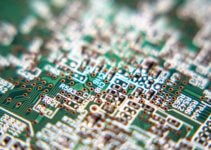Photoshop is a pro-level software with a variety of photo-editing and digital drawing features. With it, you can crop and resize your photos, perform advanced retouching, and create professional vector graphics.
The only shortcoming is that this photo editor has high system requirements. Besides, it might be expensive for budget-conscious users since its subscription costs $20.99/month.
However, you can easily find a full-featured online Photoshop alternative that will help you solve tasks of any complexity. There is no need to download and install these dedicated programs since you can access them from any device.
1. Pixlr
With pro-level tools
Price: Free or from $4.90/mo
Main photo editing features:
- Color adjustment and sharpening options
- Supports layers
- Adjustable highlights and shadows
- Great filters for Instagram
Pixlr is an online service virtually indistinguishable from Photoshop, thanks to a selection of powerful tools. These tools make it easier to work with layers, perform color correction, combine images, adjust sharpness, add text, shapes, and various graphic elements to photos to give them a unique look.
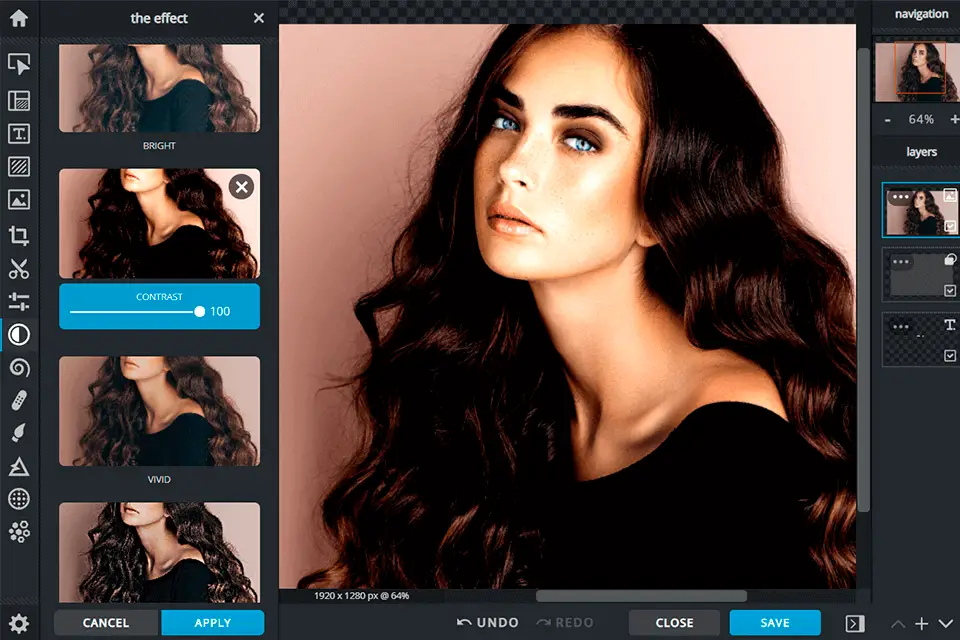
This service uses its native application frame and has an intuitive layout with bright icons and useful sliders that let you adjust various settings which appeal to pro-level users.
Pixlr supports PSD files, but you can also use it to fine-tune pictures in PNG, JPEG, BMP, and TIFF formats, making it easier to share your photos on social networks and save them to your device.
2. Sharpen Image Online Tool
An intuitive online editor
Price: Free
Main photo editing features:
- Allows working with layers
- Easy-to-use sharpening tools
- You can remove blur from a selected area
Sharpen Image Online Tool will come in handy for those who need to remove blur, make an image clearer, and emphasize details. With its intuitive, easy-to-use tools and convenient preview options that allow you to see the edits in real-time, you’d be hard-pressed to find something this service fails to do.
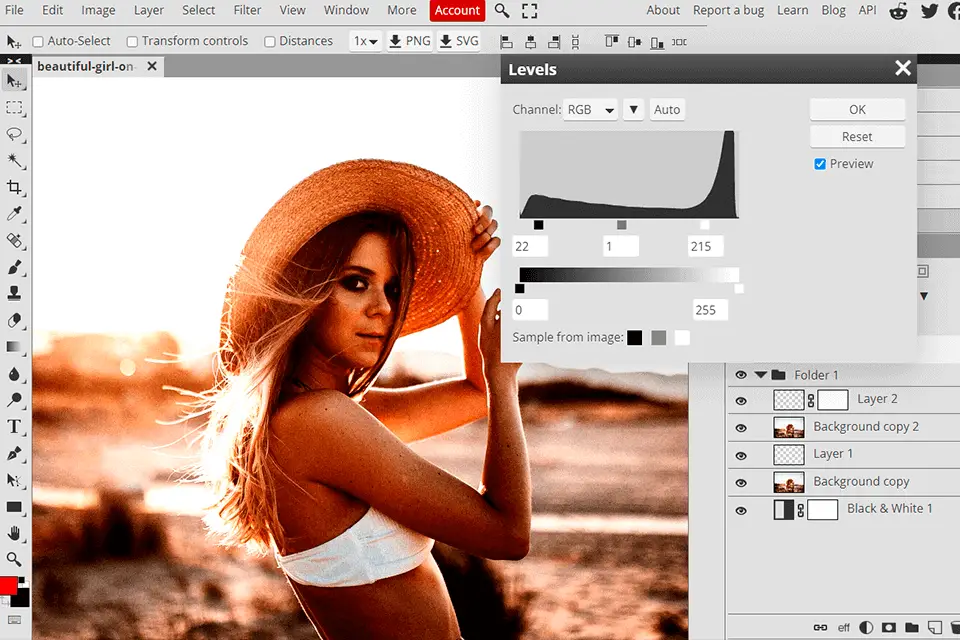
Using this online alternative to Photoshop, you can sharpen an entire photo or a selected area, which allows you to remove blur in 2 clicks and adjust the contrast around the edges to make your image look sharper.
If you face any issues when adjusting sharpness, make sure to watch the tutorials on the official page.
3. Adobe Spark
For basic editing
Price: Free or from $9.99/mo
Main photo editing features:
- Background removal
- Pro-level effects and filters
- Allows transforming text
If you like Adobe products, try using Adobe Spark to access photo-editing tools for free. This easy-to-navigate software lets you crop, resize, fine-tune photos, apply a range of effects, add distortions, edit text, or turn your images into sketches.
This service supports RAW format and enables you to adjust exposure, add highlights and remove blur.
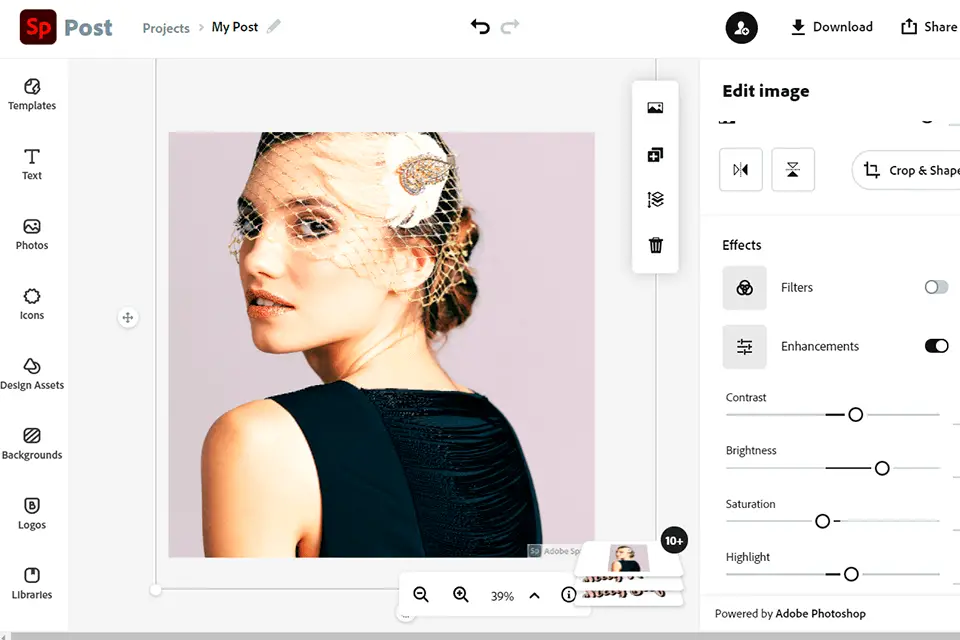
Many of the tools are similar to the paid features available in Photoshop and Illustrator; however, they are more suitable for people without prior photo-editing experience.
Whether you use an online or mobile version of Adobe Spark, you can access all the tools, including an in-built social media graphics creator and an extensive animation toolset.
4. Colorcinch
With AI-driven effects
Price: Free or from $3.99/mo
Main photo editing features:
- AI-driven filters
- Unique creative effects
- Adjustable exposure, color, brightness, contrast
Colorcinch comes with a set of AI-driven tools for adjusting exposure, color, brightness, and contrast that put many installable programs to shame. You can use it to crop, resize, straighten, and rotate your photos, apply stylized effects and filters as well as add vector icons and other graphics to make your projects more attention-grabbing.
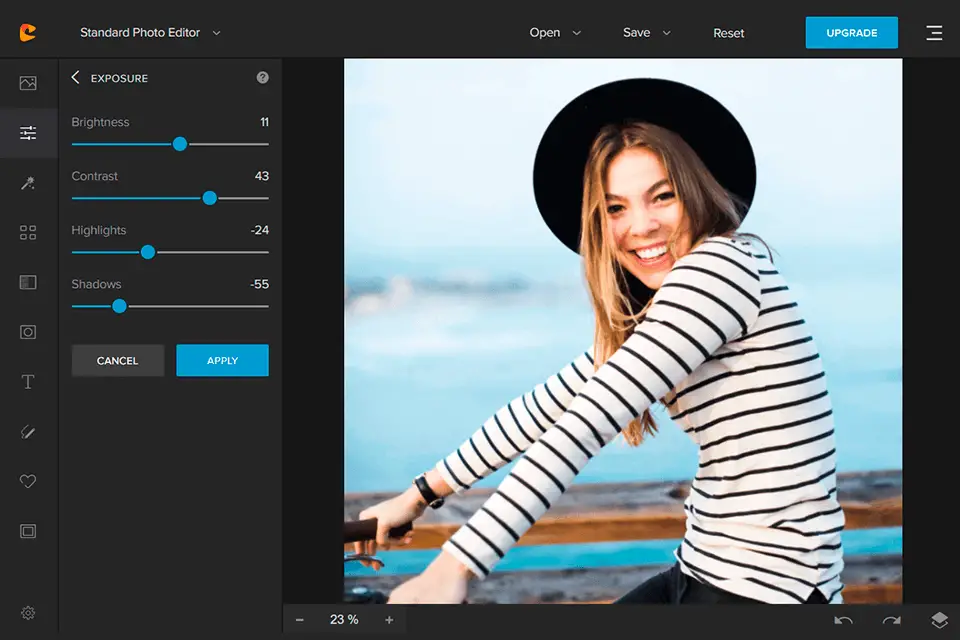
Thanks to its automated tools, it doesn’t take long to see why Colorcinch is so popular among advanced users who want to streamline their workflow.
You can use this Photoshop alternative online to turn your photos into cartoons, sketches, or artistic paintings. After editing your photos, you can save them at the quality of up to 300 DPI in PNG, JPG, and PDF formats.
5. Polarr
Supports RAW files
Price: Free or from $3.99/mo
Main photo editing features:
- Artistic effects
- Face detection
- Unique overlays
If you have never used Polarr before, read handy pop-up tips that will guide you through its interface. There are plenty of tutorials that will help you figure out how to achieve specific results when editing your photos.
Besides an extensive toolset, this service has an integrated library of filters and effects, including Modern Film and Art Film, which lets you add highlights to your photos, crop images, adjust brightness, blur, aspect ratio, and colors. Even if you use a free version, you will be pleasantly surprised by a range of the available tools that let you tweak colors, adjust saturation and luminance.
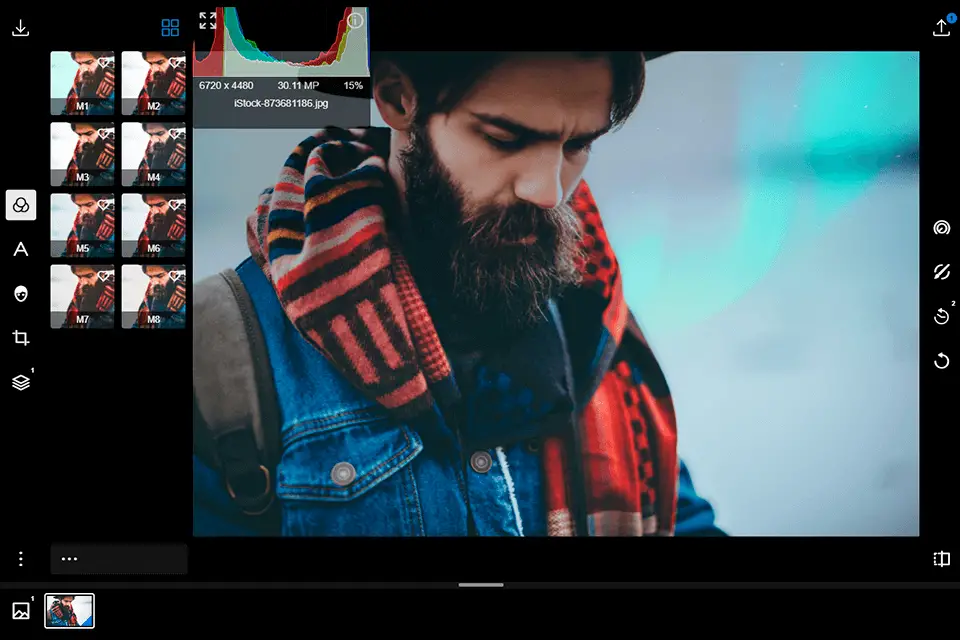
This service is ideal for portrait photographers who need to fix the lens distortion effect, remove imperfections, and make the skin smoother. It supports RAW files and allows you to export files in JPEG, PNG, and TIFF formats.
To save time, you can process many images at once and save your photos in the most suitable formats for LinkedIn, Instagram, Facebook, and other social networks.
6. Fotor
Supports batch processing
Price: Free or from $8.99/mo
Main photo editing features:
- Quick photo-enhancement
- Blur and Lomo effects
- Background removal options
While Fotor is known for its essential editing tools, you can also use it to apply effects, add text, stickers, and frames, perform skin and body retouching, remove blemishes and imperfections.
Try applying professional effects, such as Tilt-Shift, Film Grain, Lens Flare, and Color Splash to give your images a creative look.
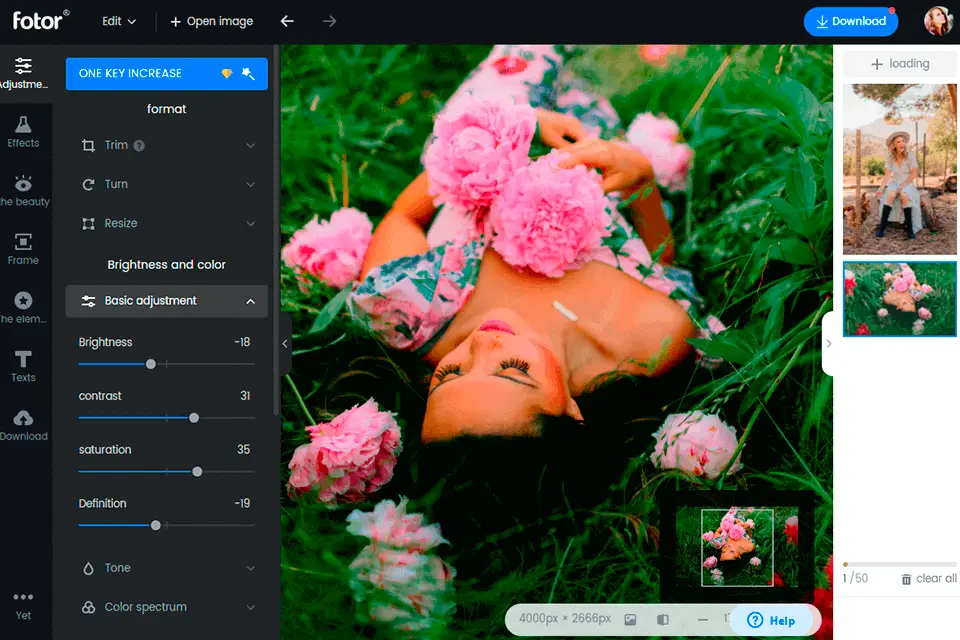
With the help of the Snapshot feature, you can track your edits.
This service supports pixel-precise photo editing, thus allowing you to add and fix digital makeup, whiten teeth, remove imperfections, and edit body curves.
In the free version, you will find a variety of handy features. You can use them to create photo collages and various projects using the available templates.
Besides, this online service supports batch processing. You can free up some space on your hard drive by saving your files to the cloud.
7. Sumopaint
A collection of 300+ brushes
Price: Free or from $9/mo
Main photo editing features:
- Clone stamp
- Layer blending modes
- Precise color picker
If you have ever used Photoshop, you will easily find out how to use Sumopaint. This online service comes with a set of selection, paint, and text options. You can use it to work with gradients, shapes, curves, blurs, and smudges.
Thanks to the available features, you can quickly replace background and foreground. Besides, this service has cropping and magnifying tools. It supports files in GIF, JPEG, and PNG formats. You can also save your works in the SUMO format.

The interface looks similar to Photoshop because of the convenient tools that allow you to zoom in and out, adjust colors, add layers and filters. For instance, you can apply such filters as 3D Effects, Blur, Distort, Sharpen, Stylize.
This service also has a collection of adjustable brushes. You can rotate them, change their size and use them to create a range of painting effects.
8. PicMonkey
Various font tools and layers
Price: Free trial or from $7.99/mo
Main photo editing features:
- A wide range of effects
- Background eraser tool
- Customizable filters
This online Photoshop alternative has powerful functionality and comes with a collection of easy-to-use photo-editing tools. With it, you can combine images, change backgrounds, add and edit text, etc.
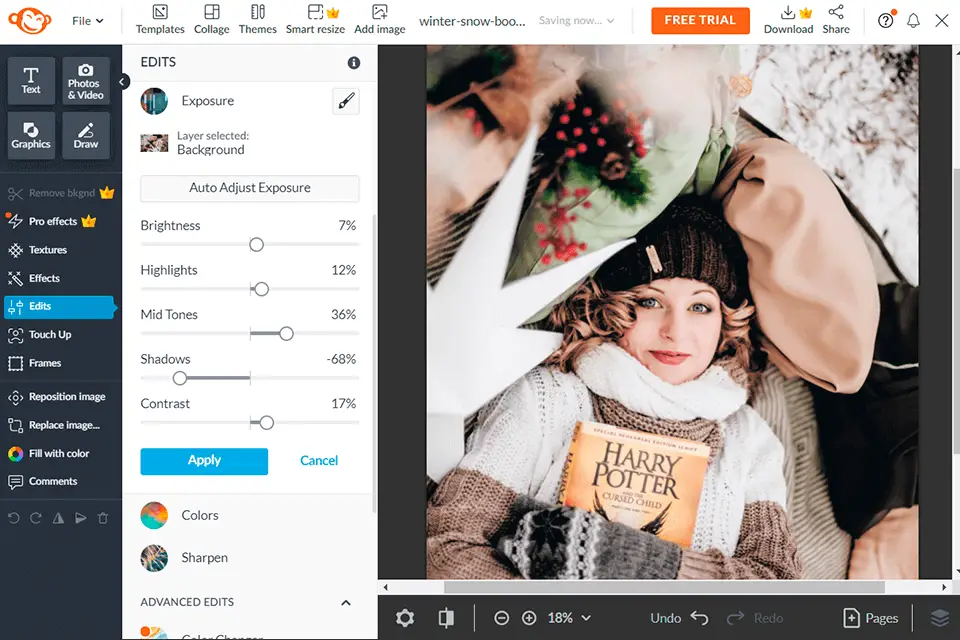
PicMonkey allows you to apply various creative effects, like Edge Sketch and Posterize. In addition, you can use such handy options as Touch Up, Color Changer, and the background remover.
You can use ready-made templates for logos, banners, and thumbnails. Whether you want to post your photos on Facebook, Instagram, or other social networks, here, you will find 1,000+ options to choose from. You can also use 9,000+ graphics and textures, hundreds of fonts, and stock images from Shutterstock.
9. BeFunky
A variety of special effects
Price: Free trial or from $9.99/mo
Main photo editing features:
- Creative filters
- Supports batch processing
- Touch Up features
BeFunky comes with an in-built photo editor, collage maker, and design tools with easy-to-adjust sliders. You can use it free of charge or pay for extra options to perform complex tasks. This app supports a variety of styles.
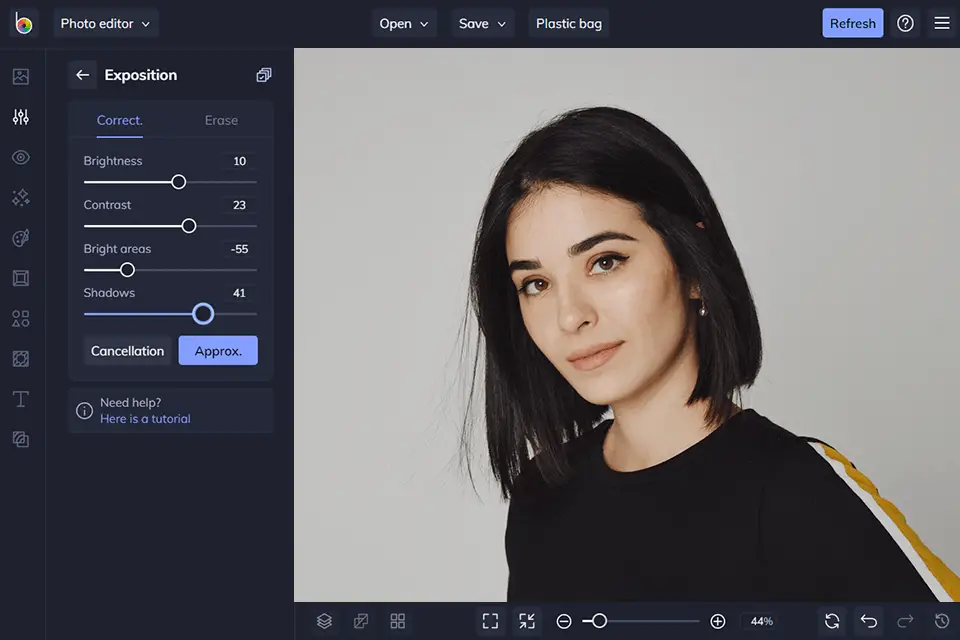
Besides, you can select various stickers, fonts, and backgrounds from its library. Make your photos more memorable by adding hundreds of easy-to-customize vector icons and overlays.
Here, you will find basic photo-editing options that enable you to crop and resize your images, adjust exposure and use such advanced features as Cartoonizer, Digital Art, and Enhance DLX. You won’t need to apply an effect to the entire photo in Paint mode since you can make precise adjustments using a paintbrush.
10. Ribbet
Speedy photo editing
Price: Free or from $3.33/mo
Main photo editing features:
- Clone tool
- Allows working with Curves
- Unique effects, frames, and stickers
In Ribbet, you can create a new project from scratch or select one of the available templates and customize it by applying effects, adding text and stickers.
You can manually crop and rotate your image, adjust exposure, tweak colors, raise sharpness, and perform other tasks thanks to the Auto Fix option.
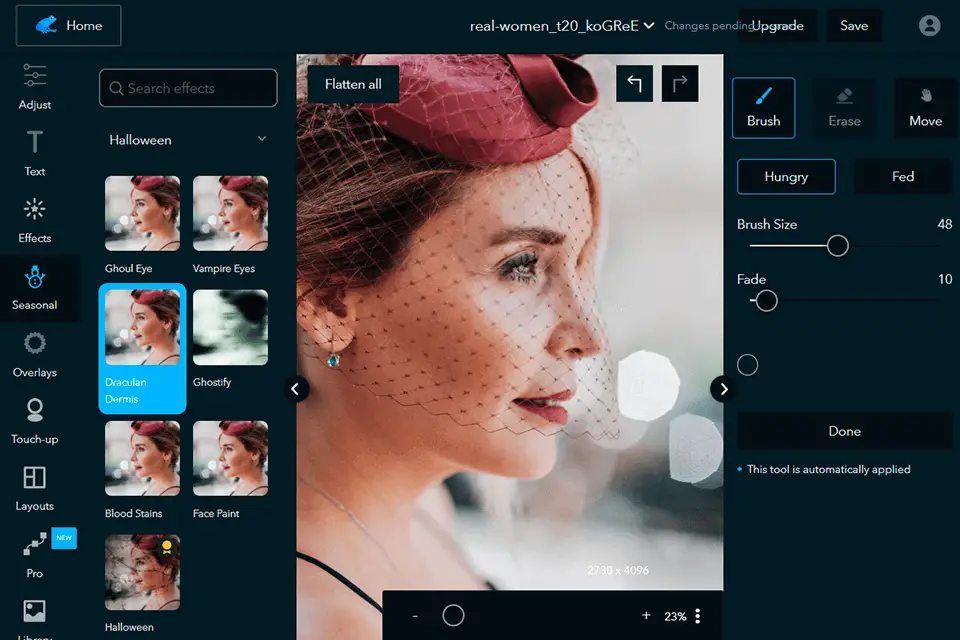
This software has a simple interface with easy-to-use tools. You can use it to resize photos for Facebook, Twitter, and YouTube covers.
In addition, it allows you to prepare your images for printing. Besides, you can use the available stickers and frames to make your pictures stand out.