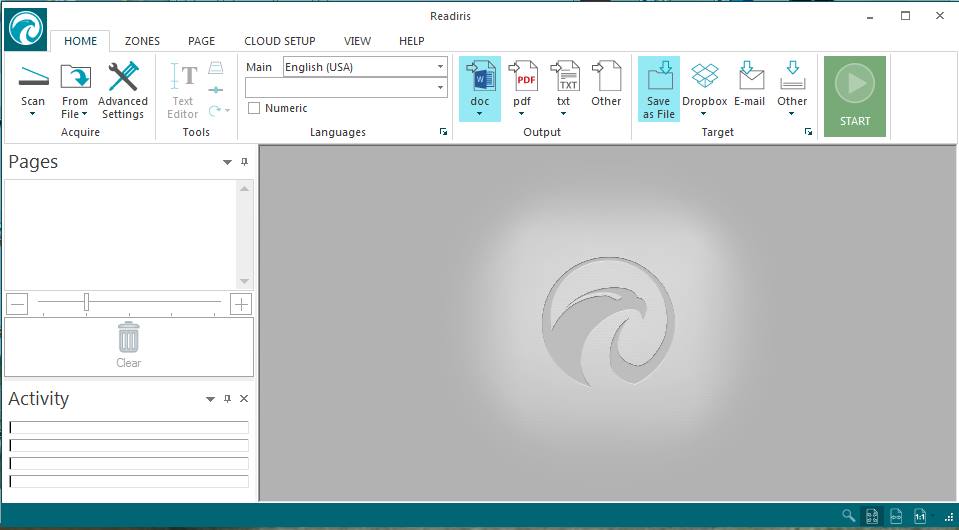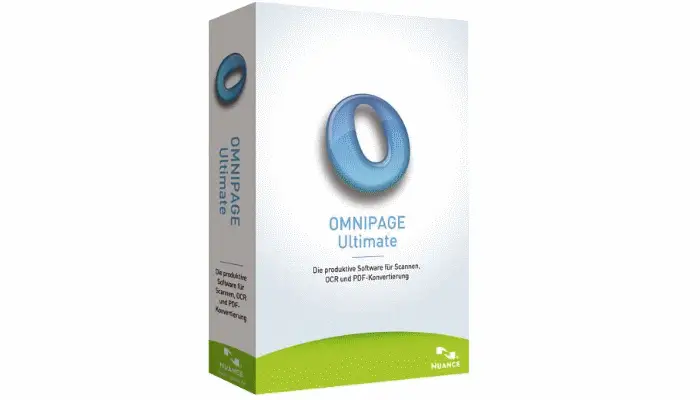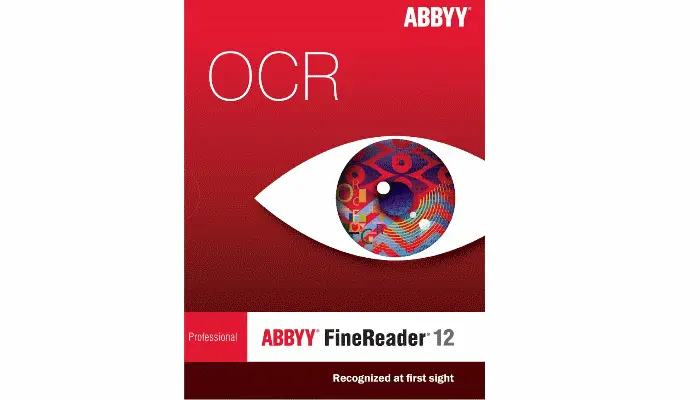Readiris 15 OCR (Optical Character Recognition) Software
OCR (Optical Character Recognition) software has many advantages for business and home users as it can store digital versions of printed books and paper documents like certificates and diplomas. With the help of OCR software, you can search, edit and share printed documents as they can be converted into PDF, Excel, or Word. You can copy text from a PDF and paste it into other applications, saving time and ensuring you can manage information quickly and effectively.
One of the best OCR applications available is Readiris Pro 15, a product from leading developer I.R.I.S., which has been providing top technology solutions for document recognition and management for nearly 30 years. Readiris Pro is ideal for users who require an effective and practical way to control how they handle data. Readiris Pro 15 aims to make things simple and convenient for users, enabling them to forget about paper and to avoid retyping documents. The program is filled with useful features, and it offers remarkable performance. We will explore more about Readiris Pro 15 in this review.
Features
Readiris is recognized as reliable OCR software, and the Pro 15 version has upgraded the technology of previous installments. Downloading and installing the program takes only a few steps. The setup wizard enables you to choose from the over 130 languages supported, including Finnish, Irish (Gaelic), Latin, Hebrew, Farsi, and Japanese. The tool also includes dictionaries for the most used languages. The interface is clean and straightforward and designed to make things easy for users, avoiding complicated options or confusing tabs. Readiris 15 is available for Windows XP, Vista, 7, and 8. Whilst there isn’t a Mac version yet, Readiris 14, which does support Mac, is still available on their website.
Readiris Pro 15 automatically identifies text and layout from a PDF, an image, or a scanned document and converts it into a digital file that can be edited. Readiris allows you to convert images in formats such as .jpg, .tif, .bmp and .png and is compatible with Word, Excel, Adobe Acrobat Reader and Open Office. The program even lets you convert documents to e-book and audio files (with a text-to-speech option) as it works with .wav (audio) and with .epub (ebook) as well as .html. The converted files are compatible with mobile devices, so you can enjoy audiobooks and e-books on the go.
The software uses a powerful page analysis technology that can recognize diverse elements of the original files, including text, image and tables. It is intuitive and incredibly smart, allowing you to recreate the layout of a paper document, manage areas within it, reorder pages, or select the application to which you want to send the scan. The built-in dictionaries can identify any errors or characters that were missed during the conversion. This is just one of the intelligent features of Readiris 15, and it ensures that you spend less time proofreading a document.
Although there is a simplified view of the application box by default, you can select the full-screen version to display all the options available. To optimize the conversion process, Readiris 15 includes a rich set of features that give you flexibility when editing documents and that allows you to improve them before starting the conversion process. This means that the final result will require fewer corrections and modifications. Readiris Pro 15 offers excellent options for advanced document management needs, such as text editing and 3D correction tools. The text editor enables you to quickly modify the content of your PDF files and have the option to add, delete, replace, and correct text within the content.
Readiris can maintain every part of a document, including the layout, images and color blocks. With the page editing tools, you can organize, add, delete, merge, rotate, and straighten pages in a PDF document. It is possible to put together multiple PDF files and organize their content as you prefer. The software also includes convenient features to enhance pictures, and it can also convert tables and send scanned documents via email. Readiris Pro 15 works on documents of any length and offers the possibility of converting images of documents captured using a mobile phone.
Another advantage of using Readiris is that the software can compress the size of each document as it is being saved, which is something you will not find in other applications. This reduces the space required to store your documents, which could save you money if you use a cloud storage service. The high compression technology that Readiris Pro 15 offers lets you reduce the original size of images and PDF files up to 10 times without impacting the quality of the image. The compressed documents in PDF standard format will be searchable and compatible with any PDF viewer. You can add a password to disable editing, copying, printing, or text extracting to protect your documents. This is a crucial option to protect your intellectual property.
Readiris also offers a corporate solution that allows users to assign barcodes to each document and is compatible with duplex scanners. The corporate version lets you reduce the size of files up to 50 times, includes indexing tools, and supports business-card recognition. In addition, Readiris Corporate is a good option for running old scanners that lack their own OCR software and can be used to manage the performance of multiple scanners. It also reproduces previously designed electronic documents, which is an incredibly convenient option for businesses. It can batch process entire folders, and since there is no limit in the number of pages it can read, Readiris corporate is set to become a must-have tool for any company.
A generous free trial allows you to try Readiris Pro 15 for 10 days. Even though there are some limitations (you will only be able to scan up to 100 pages and a maximum of 3 pages per document), this is a great way to become familiar with the tool and find out if it is the right option you. Once you are ready to start using Readiris, you can choose between the Pro version, which costs $99 per license, or the Corporate version, which is priced at $199 per license. There are no subscription fees and no annual renewal required.
Customer Support
Readiris 15 offers superb quality, but even the best products require top customer support to provide the best experience for its users. Fortunately, Readiris 15 has a well-designed and complete website and an experienced support team that backs the excellent performance of the product. You will find a great selection of helpful information in the Support section, including tutorials and step-by-step guides to help you with any aspect of the product. Additionally, you can find answers to the most common questions in the Help Desk section. If you require additional assistance, you can submit a ticket, which will be responded to by the skilled tech team.
Conclusion
Readiris 15 is a comprehensive OCR solution that provides practical features in its Pro and Corporate versions. The advanced picture enhancement and text editing options make it an excellent solution for managing content and processing documents effectively. Instead of retyping a document or requiring multiple applications to edit your documents, you can rely on the intelligent features that Readiris supports. Compression technology is a unique and highly convenient way to reduce storage space. Furthermore, the software’s accuracy when converting documents is impressive, which makes it a recommended solution for researchers, journalists, students, and anyone who needs to manage data effectively.