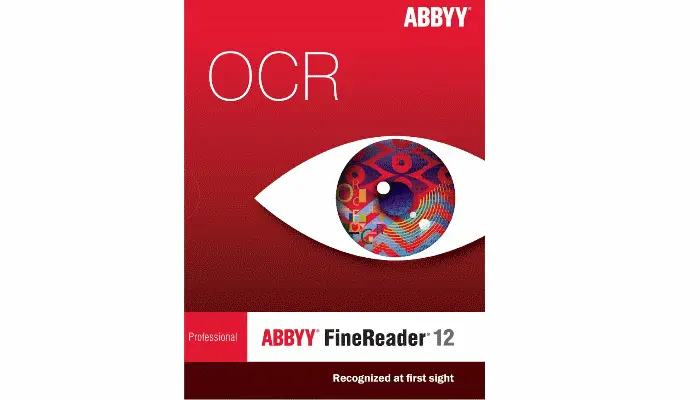The Windows 11 Event just occurred on June 24th, 2021. The event unveiled a sleek new design for the next iteration of the Operating System.

While Microsoft will launch Windows 11 in its entirety in October, a preview is already available. Here are the top Windows 11 features which are already making an impression.
A New Start Button
Right before the Windows 11 event, an image of the new Start Menu leaked. It’s been moved to the bottom center instead of the left. This is to make everything easier to find.
The Start Menu will also show you your recent files, even if they were on an iOS or mobile device.
A More Tablet Friendly UI
All you need to know about Windows 11 is that it’s more tablet-friendly. Like most tech companies out there, Microsoft is concentrating on making its products and services more mobile-friendly.
Removing the keyboard from a Windows tablet will now result in larger spaces between the icons and the taskbar. This creates bigger touch targets and makes moving and resizing windows easier.
Windows 11 is also programmed to support haptic feedback for stylus pens. This is for both writing and drawing.
Multitasking
Snap Layouts will allow you to move and resize windows more effectively on Windows 11. You can quickly position applications side by side and in various configurations.
This is a particularly useful feature for a home screen setup. Windows 11 will remember the apps that you snapped together for easy multitasking this way.
This feature will also allow Windows 11 to remember how you configured different home screens. Thus, you can configure home screens for gaming, school, work, etc.

Another great advantage of this feature is mirroring on external displays. This is one of the top Windows 11 features. Now, Windows 11 will remember your configuration on different displays. That way, the windows won’t automatically jumble up when you disconnect from an external display.
Microsoft Teams
Microsoft will aggressively push the Teams app with Windows 11. It’s integrating chats from the Teams app and videoconferencing software into the taskbar.
You can now connect through text, chat, voice, or video calling with all your contacts on either Windows, Android, or iOS. You can even connect with non-Teams app users through SMS.
Better Gaming Support
Windows 11 supports AutoHDR. This means better colors and contrast and thus, a better gaming experience. Also coupled with Windows 11 is DirectStorage from Xbox and Game Pass. This will make games load faster, and grant access to more games.
No products found.
These features will allow users to play hundreds of titles on their PCs.
Android App Support/Revamped Microsoft Store
Android App support is definitely one of the top Windows 11 features. You can now run Android apps on Windows 11 via a partnership with Intel and the Amazon Android app store. These apps will also work on Windows AMD machines.
Windows 11 promises to be one of the biggest leaps forward for the dominant OS for PCs. With greater integration with mobile apps and mobile design, it’s catering to the modern user.
Windows Insider program members have already started receiving access to beta builds.
Last update on 2024-04-20 / We may get a commission on clicks or purchases from this page. / Images from Amazon Product Advertising API