Video editing is an essential process in creating any video clip, be it a webinar, music video, or blog.
The basics of video editing include:
- Piecing together shots.
- Removing unwanted fragments.
- Applying effects.
- Knowing how to make an intro.
- Adding text, graphics, or music.
It’s an exciting process that anyone can master, but novice videographers can make mistakes. To avoid this, it is worth adhering to several principles.
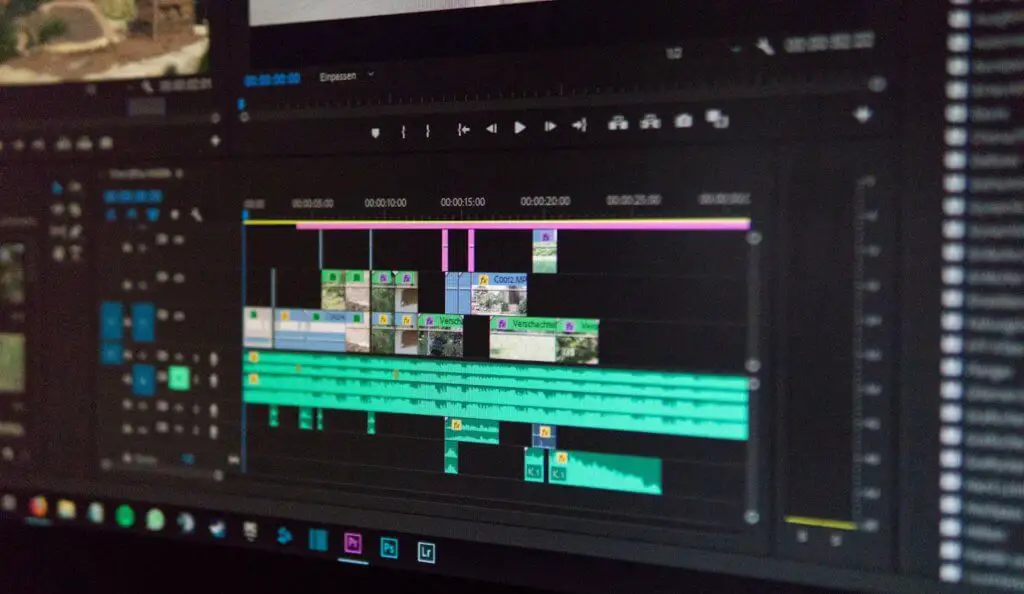
In this article, we’ll consider 11 essential rules of video editing. Following them, you will be able to edit videos for YouTube today and find your audience!
1. Always make an editing list
If you start work without a clear schedule, things might not go the way you expect. Professionals always make a timeline and edit the video based on it.
Ask yourself:
- What pieces do you need to edit?
- What effect do you want to end up with?
- How many minutes can the video last?
- How much time will it take for this or that angle to reveal this or that theme?
Then write down each frame in seconds. Mark the moments for the appearance of captions, music, and graphic inserts on the timeline. By marking all the moments in advance, you can save time and know exactly where to start editing your video.
Think in advance about the main stages of work on the video, the more detailed, the better.
2. Make smooth transitions
Frame junction should be invisible and smooth. This is best done by adding transitions to your video.
When connecting, you may get a black screen or a static picture if you use frames that are too short. To make everything look natural, you need to set a sufficient transition duration.
It’s also important to remember that the joints should connect the fragments of a different plan.
To improve the perception of the video, you can make a montage of the coarseness: for example, try to match the coarse and the average 2nd, 1st middle with the general. Do not have next to similar or vice versa opposite types of plans. Their connection will look sharp and inappropriate.
Try to use all types of plans during the shooting. It will facilitate your work on editing.
3. Find the right music
Visuals and music should go well with each other. Music should emphasize the video’s mood but not distract from its perception, especially if the video is conversational.
Its melody and tempo should be taken into account when editing.
If the frames replace each other quickly, the song should also be dynamic. Accordingly, a quiet scene should have a correspondingly slow musical accompaniment. You can’t use a joyful song for sad scenes.

Appropriate music not only decorates the video but also enhances the overall impact of the video.
A video editor or video blogger doesn’t need to invest money to find the perfect composition. To find music, you can explore different sites—for example, SoundCloud or the Youtube Music Library.
Always watch out for licensing formalities if you’re using someone else’s tracks. Otherwise, serious copyright issues can arise.
4. Adjust lighting and frame color
When piecing together frames, it’s vital to consider their lighting and color; they should not differ drastically.
For example, if one fragment is shot in warm colors and the next one in cold tones, it is necessary to correct it. Such a difference is striking to the eye and spoils the whole impression.
Also, keep an eye on the combination of light. If the first frame is bright and the second is dark, insert a neutral between them for a smooth transition.
5. Mounting the audio track
Audio components play an essential role in video production. Voices convey information and help tell the story, while music sets the mood and determines the pace of your video.
When editing your voice-over, cut out pauses, errors, parasitic words, and ambient sounds to improve the delivery of information and the overall quality of your video.
If you plan to use background music, remember that it should not interfere with hearing the words. Set the music levels lower than the voice volume.
You may accidentally desynchronize the video and audio tracks when editing and moving material around in the timeline. This can happen from a break in communication or clips with different video frame rates or audio sampling rates. It is crucial to fix this flaw, as out-of-sync audio is a significant distraction and often annoyance viewers.
The solution is quite simple: split the clip and enlarge or reduce it by a few frames so that the words and lip movements on the screen are back in sync. For voice-over creation, try to use external recording devices.
6. Don’t go overboard with effects
Often a typical mistake of video editing can be a fascination with the hundreds of effects available inside video editing programs.
While these effects will “fill out” your video, they are annoying and distracting to your purpose so use them sparingly.
When it comes to effects and vivid transitions, the golden rule is the less, the better. Keep your settings simple and use filters only when you need them.
7. Trim long segments
One of the principles of editing is to leave only the essentials. Videos don’t need to spend a lot of time explaining a particular scene or situation in detail. So make your video short, concise, and succinct. If it can be shown instead of described in words, then show it.
Sometimes it can be hard to cut your footage, especially if you have put so much time and energy into it, but it is necessary. Your video will be more expressive and compelling when you use short snippets.
8. Harmonious text placement
Montage and video processing for beginners can also be tricky when it comes to combining graphic elements. Maintain consistency between text size, colors, and fonts in the video.
A common mistake for beginner videographers is trying to incorporate multiple text styles in all shades of the rainbow. This can distract viewers from the video itself. Stick to a couple of fonts within a single frame and in the video to create a unified style.

The position of the text on the screen is also crucial. At the beginning of the video, on the splash screen, the inscription can be considerable. However, the caption is better when it’s smaller and placed in the bottom third of the frame in all other video clips.
You should also stick to a single palette. Use bright colors for accents and neutral colors for everything else. For the best combination of colors, you can use a color wheel.
The text should help the perception of the video, not complicate it.
9. Variety in your video
To diversify your video and make your video more interesting, use interlacing. This is a short video segment inserted between the other two. You can interlace any footage that fits the meaning and fits into the storyline of the main video.
Clips are most commonly used in reviews or talking points videos. You can make your interludes or, for example, use short footage from movies.
10. Choose the right software
A lot of the success of your video depends on your video editor. Your video editor should be user-friendly and suitable for your skill level.
Video editing for beginners can be a challenge, so you should avoid strictly professional software at first. Instead, choose software that is easy to understand and designed for beginners.
11. Learn from professionals
You’ll find plenty of free video editing tutorials for beginners on YouTube. They will help you improve your skills, tell you about different kinds of video editing and give you some exciting ideas!
Don’t be afraid to learn from other videographers. YouTube is a free editing tutorial.
Conclusion
We’ve listed the basic rules of video editing and made a breakdown of them. Now you’ll quickly understand how to avoid common mistakes when shooting and editing your videos and get quality results right away.
Video editing is primarily a creative process; the rules here are more of a recommendation.
Once you have mastered the fundamental principles and techniques, you’ll also learn to “break” them correctly to realize your creative ideas.
Develop your video editing skills, and don’t be afraid to try new things!



