Videos and photos can make special moments last forever, documents hold crucial information and music can bring energy and inspiration to our days. It is no wonder why data is so important and why we look for the best way to keep it safe. After all, the files in our computers preserve our most cherished memories and they can also be a core part of our job or business. Storage is essential when it comes to keeping our photos, videos, songs or documents handy and since these days, everything is digital, we can accumulate a large number of files without worrying about physical space.
We can capture thousands of pictures, or create countless reports and that doesn’t mean that we need huge cabinets to keep hundreds of photo albums and piles of paper sheets. A complete library can fit on your computer, saving you space at home and at work. Thanks to the wonders of technology, you can save the files that matter and make them accessible for posterity. The problem is that many of us rely only on our computers to save our files and this leaves us vulnerable to the horrors of data loss. No matter how advanced or new a computer may be, it is not exempt from damage.
There are many things that can go wrong with a desktop or laptop, including virus attacks, hard drive crashes and even accidental coffee spills. Unfortunately, things can get even worse. Imagine if your computer is stolen, or if it gets lost while you are travelling. You may drop your computer, or it may be destroyed during a fire or other calamitous event. The list goes on, but the main thing that you need to remember is that if you don’t take steps to safeguard your school essays, company reports, family pictures and everything else, they could be gone in the blink of an eye if something happens to your computer.

Backing up is a familiar concept for many computer users, but in reality not everyone is following an effective method to avoid loss of data. You may feel overwhelmed with complex software, or struggle with the idea of storing your files across multiple devices. You may be forgetful, or too busy. Regardless of your excuses for not backing up, there is an option that will help you to get past them. Online backup services are very popular nowadays and amongst the list of providers available, Backblaze stands out as an incredibly simple and affordable solution.
The company was founded in 2007 and it is recognized for offering a high quality, unlimited online backup service for a very convenient price. Backblaze has become the favourite online backup option for many people because it offers an easy to use software and a great selection of features. With Backblaze, you can enjoy consistent, automatic and effortless backups without bandwidth or size limits. Instead of spending millions on marketing campaigns, Backblaze put all its effort in creating a reliable, hassle-free solution to help customers to avoid data loss. Today, Backblaze is one of the best providers in the online backup industry and we will find out why.
Simple and secure
What sets Backblaze apart from other online backup services is its simplicity. The software is designed to make things easy for users from the beginning. The installation process is painless and once you have Backblaze on your computer, you can start enjoying peace of mind, knowing that your files and folders are being automatically backed up to their secure servers. You don’t need even need to spend time selecting what to back up because Backblaze backs up pretty much everything, including external hard drives, unless you uncheck this option. It only takes a few minutes and clicks to install and use this practical application that ensures that you can retrieve your files, even if your computer is damaged or stolen.
Apart from helping you to back up and restore your data easily, Backblaze also keeps it safe. Files are encrypted to guarantee that they remain private and secure. When your data is backed up, it is also encrypted on your computer. Then, Backblaze transfers the files through a secure SSL connection to a secure server, where they are stored encrypted on disk. Only you can access your files using your email address and password, but you also have the option of adding an extra layer of privacy using a passphrase. The passphrase cannot be decrypted and while it is a great security measure to protect your data, it is important to keep in mind that if you forget it, there is no way to recover it.
How does Backblaze work?
Once you install Backblaze, the application scans for your documents, photos, music and other files located anywhere on your hard drive and then, it starts backing up your files. The Backblaze backup processes run smoothly in the background and while the amount of RAM consumed will depend on the number of files being backed up, you will not notice any major impact on the system’s performance. You can get an overview of the backup, pause it and manage settings such as backup schedule and performance from the Backblaze control panel.
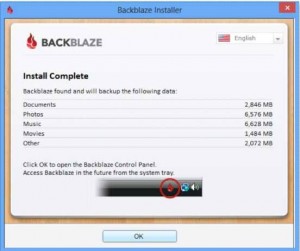
Backblaze will backup all the files and folders on your computer by default, except file types like .iso, .dmg and .sparseimage, but you can customize the backing up settings to include these files. While system and program folders are also excluded from the default backup process, there is no option to enable backup for them. However, in most cases, you would not need to back up these folders anyway. In past versions, files over 4GB were not backed up by default, but currently large files like HD videos are included in the default settings.
To restore files, you can use the web interface and Backblaze will send you a notification via email when the files are ready for download. After downloading the ZIP, the files can be extracted and restored. You can restore a single file or an entire archive and Backblaze doesn’t need to be installed on the computer. The web download is a convenient way to restore files, but many users would prefer an option to restore files directly from the software client and unfortunately, this functionality is not available.
However, Backblaze offers another option to get your backed up files, which would suit you if you don’t have access to internet. You can request your files to be sent to you via FedEx on a USB flash or external hard drive for an additional fee. The USB flash drive is the option for restores of up to 128GB and costs $99 USD, while the external hard drive is priced at $189 and it supports up to 4TB. The devices would be sent after the restore is completed (which may take hours or days depending on the size) and shipping may take between 3 to 5 days.
Backblaze can keep multiple versions of each file on your computer as it will backup one version every hour within 24 hours, another version every day over the last 7 days and one version every week for the last 4 weeks. This continuous back up enables you to restore files that are constantly being updated and that have been overwritten by newer versions. However, in some cases, you may want to keep older versions of your files for more than 4 weeks so it would be good if this was a possibility.
The backup speed and the time it will take for backing up your files, will depend on the amount of data that you are backing up and the speed of your internet connection. The average users, the initial backup can take up to two weeks. The backup speed is set up automatically by Backblaze, but you also have the option to adjust the settings manually. Bear in mind that the files are not restored instantly and it may take a while to retrieve them.
Additional features
Backblaze also gives you the possibility of accessing your files from your Android smartphone/tablet, iPhone or iPad, thanks to the mobile apps for Android and iOS. The mobile app will allow you to browse folders on your computer, choose the files you want to download and open them using other apps like Facebook, Instagram, WhatsApp, Google Drive or Dropbox. This means that you can easily manage and share your files when you are on the go.
Another useful feature supported by Backblaze is Locate My Computer, a solution that allows you to recover your data and possibly your machine, when it has been stolen or lost. If someone else connects to internet using your computer, the application can map its location and identify the ISP that is being used. These details can help the police to locate and recover your computer.
Support and plans
Backblazer’s support team can be contacted via live chat (available during business hours PST) or you can submit a request assistance through the Help section on the website. They usually respond in 24 hours or less and you can expect helpful and detailed answers. You can also find useful information on the FAQ, knowledgebase and online guides.

Affordability is one reasons why many people have chosen Backblaze. It has simple and conveniently priced plans for personal and business users. Customers can opt for a monthly plan, which costs $5, or pay only $50 per year, which would save them 15% of the subscription price. If you want to enjoy Backblaze’s service for two years you would only pay $95. Note that these prices are per computer. Business users would only pay $50 for one year of Backblaze, per computer and all plans offer unlimited storage.
Conclusion
Backblaze is one of the leading online backup services in the industry and it is a top choice for anyone who is looking for a simple, effective and affordable solution to safeguard their data. Backblaze keeps things simple and covers you from data loss. All you need to do is to install Backblaze and the tool takes care of backing up your files. While there are some things that we would like to see included (option to restore directly from the software, option to see file versions older than 30 days), overall, Backblaze is an impressive and reliable backup solution that is highly recommended for new and experienced users alike.


