Are you interested in checking out Usenet to access a vast database of news stories and videos? Use this guide to understand better what Usenet is, why choosing the right provider is essential, and a few tips and tricks to get the most out of it.
What Is Usenet?
Usenet is a discussion platform that came before the Internet. Initially, the program was used to share messages among college students attending different universities in different states. Eventually, it became a place for users to download articles from physical servers. Today, the pieces are formatted and organized, making finding the topics you’re most interested in easy.

Perhaps one of the most significant differences between Usenet and the Internet is that Usenet uses a connection of servers to share newsgroups or articles. This means you can access and download articles considerably faster since you’re not relying on other seeders. Usenet is more similar to torrents than standard web browsing.
All of the articles available on Usenet are user-generated, meaning a user uploads binary articles, which other users then download and share. Usenet and the World Wide Web (WWW) work similarly over the Internet.
Despite words like decentralized, Usenet is a beneficial tool for those with all levels of technological experience. It may require you to complete a few steps to finish the setup process, but most people find using Usenet simple once it’s done.
Even with an official definition, Usenet can be difficult to define. It can be helpful to look at what it’s not. Usenet is not an academic network or an advertising platform. It’s also not the Internet or a software program. Usenet is a collection of user-submitted articles and binaries (e.g., software, movies, music, images).
The Importance of Choosing the Right Provider
Your Usenet experience largely depends on the server or program you use with it. You have a lot of options when it comes to Usenet providers. Most of them come at a price, but they’re relatively affordable.
A few of the top Usenet providers to consider are Newshosting, Eweka, UsenetServer, and Easynews.
Downloading From Your Usenet Server
Usenet allows you to download articles with an NZB file extension. This means having an NZB index available can make it easier to find compatible articles. NZBFinder is just one of the available options, but you can also find a variety of others.
NZBs also allow you to download content that contains information on how to find concurrent articles. The information on Usenet is often split up into multiple pieces of content, and without an NZB index, you may find it challenging to track down parts two, three, or four.
Of course, you’ll want to pay attention to download and monthly transfer allowances when choosing a server. Most servers limit the number of GB or transfers you’re allowed per month with their services.
Cue Up and Plan Your Downloads
The expansive information and resources available on Usenet are genuinely endless.
Most people begin their search with a specific topic but then find that they have spent hours exploring even more content. Rather than waiting to download articles until you’re ready to read them, consider cueing up and planning your articles. You can add as many articles as you want to the cue, as the system will typically only download one at a time.
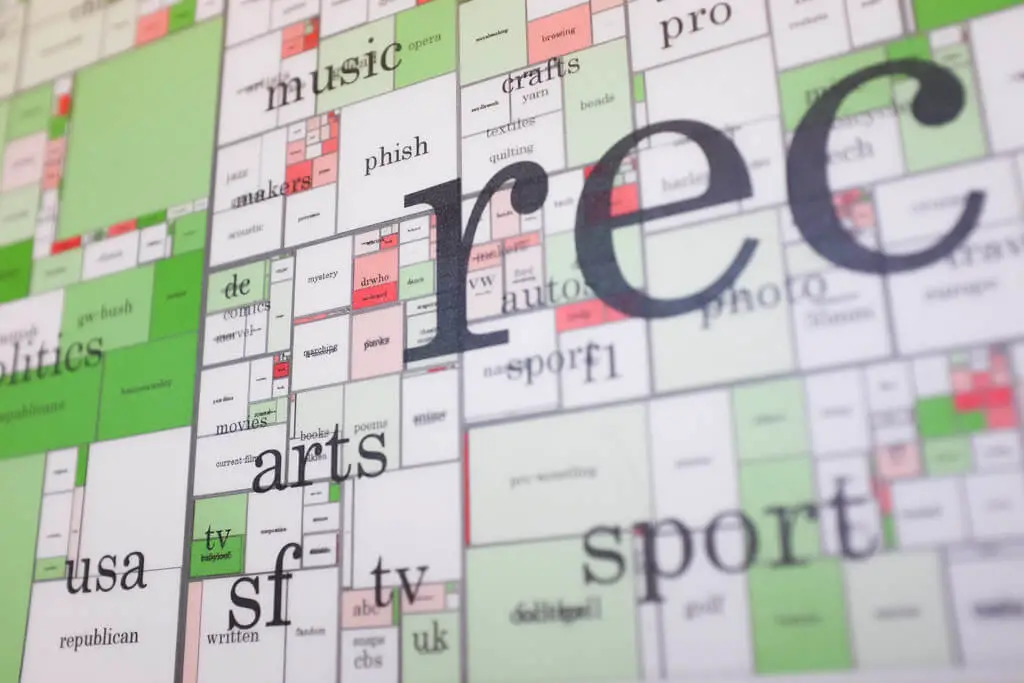
You will, however, want to read the articles you’re most interested in first. Usenet lists the number of retention days on an article, which is how long you have guaranteed access to the content from the download date.
Prioritize SSL Securities and VPN Protections
Usenet servers may charge extra for SSL security—an important consideration when selecting Usenet reader software. Paying extra for the added layers of security ensures your information is encrypted during transfers.
In general, though, the technology used with Usenet is safe. A VPN network can also help shield your private data. Some users may also feel safer with anti-virus software. You can run any articles you want to download through the software to determine if it’s safe.
Check Out the Extras
While the basis of Usenet may be to download articles, most users find various other benefits to enjoy. In addition to downloading and reading news articles, you can explore user posts and discussion threads. You can also download binaries, which are sequential bytes of information.
You’ll find a broad range of topics on Usenet to participate in discussions. Some example topics are computers, humanities, recreation, entertainment, social issues, and news. These topics are organized with the hierarchy abbreviation listed at the front. (i.e., computer-related topics are listed as “comp.topic” and humanities as “humanities.topic”).
Usenet can be an excellent way to access additional data and articles unavailable on the “normal” Internet. However, as with any Internet program, choosing the right server and following basic security rules is essential. Compare Usenet providers to find the best one that suits your needs.



