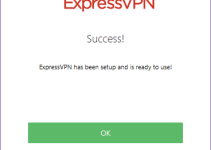How to secure your online identity

There are many stories about different types of personal data thefts daily. Various types of media leaks, banking & bio-metrical data thefts are common. Identity theft-related crimes cost more than $50B per year, which you should also consider.
Different types of companies around the globe spend incredible amounts of their budget to prevent any data leaks or data theft. However, what can a regular internet user like you do to feel safe while browsing the internet?
The purpose of this article is to introduce you to the main threats while you are browsing the internet. Also, we will provide some interesting information about the possible damage you could receive if you don’t take any action. It is always better to be safe than sorry, right?
1. Keep your personal information to yourself.
This might be a very basic thing, but it sure seems that many people forget where they submit their personal information (e.g., addresses, family info, banking info such as credit card information).
Just to let you know, there are only a few cases where you actually need to put your real personal information: banking page, work, or medical-related sites. Otherwise, none of the websites should ask for any personal information.
Nowadays, there are many scam/phishing websites where cyber-criminals try to collect random people’s information by lying about the site’s real purpose. One of the most common cases is fake lottery sites or software download sites, where sometimes you even need to submit a copy of your passport. That’s just nonsense!
So, if you’re asking: what kind of things can a cyber-criminal do with my personal information such as street name, address, birth date? The answer is – they can do a lot. Example: sensitive information is commonly used to protect social media and platforms (such as Netflix) accounts.
Knowing any private information makes it easier to steal an account by resetting its password. By the way, no strangers should know your home address or your mother’s name in the first place.
2. Password strength
Password strength and difficulty are some of the most important things when creating an account. There are two main rules that you have to follow:
1) The password should be unique and not overlap/duplicate other accounts or websites. Of course, having lots of information in your head is difficult, but we’ll speak on how to solve this issue just a bit later.
2) Do not use the most popular passwords. There is a list of officially most commonly used passwords. You can find it here. Four out of ten readers should be able to find their passwords there.
Your password should not contain any of this information:
- First or names
- Birth dates/months
- Pet names
What is a strong password? A super-strong password consists of at least eight characters (the more symbols you have, the stronger it is). You should include at least one upper case letter, a number, and a symbol such as @, #, &, ! or any other you like or prefer.
Okay, as nowadays people use many different social media sites and platforms, how do you remember all the passwords you created? Simple! Since 2017, password manager applications have become really popular, and more and more people have started using them. A Password Manager is simply a wallet for all the passwords and accounts you create in one place.
The best free password managers in 2019
3. Secure browsing.
Nowadays, where public Wi-Fi available in lots of open spaces, it became really popular to steal data through unsecured internet networks. Of course, you should always have your Firewall on, but that is not enough, and you should take extra steps to strengthen your privacy.
If you ask how to completely protect yourself using the internet through a public Wi-Fi connection, the answer is don’t. The best option is to use your mobile device as a hotspot.
However, if you don’t have a device with mobile data, there is another option of what you can do to minimize the risk of being hacked: use a VPN.
You can read a complete VPN guide if you don’t know what a VPN is. It is a great tool that not only helps you prevent snoopers while browsing the internet but also allows you to bypass geo-restrictions or change your public (visible) IP.
Our TOP 3 best-recommended VPNs:
- NordVPN
- ExpressVPN
- Surfshark
4. Safe shopping
E-commerce is booming and lots of shopping is done online. Before inserting your credit card details, make sure the site is reliable. The website should also take care of your privacy from their side. One of the most important factors is that a secure e-commerce shop MUST have an SSL certificate installed.
You can easily check that without any tools, simply take a look at the address bar. All SSL-secured sites have a “lock” symbol right beside their address:
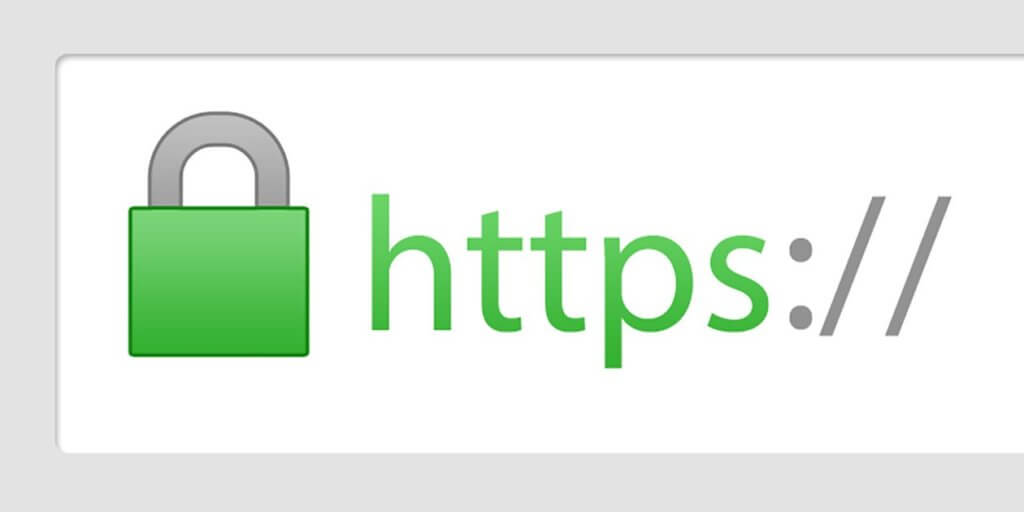
Also, spend some time and research the e-store you’re about to spend your money in. There are lots of review sites and other factors (e.g., supported payment providers) that will allow you to make sure that the website is legit. We recommend looking at trustpilot.com, as there are many real user reviews, and they can’t edit, remove, or fake comments.
5. Be aware of what kind of data is collected
Internet service, game, or app providers are constantly looking for ways to monetize their traffic/user base. We are used to the fact that app/game developers outlast by just selling their actual product or service, however, this has changed a few years ago.
Advertising through their products became a good source of revenue, and now some of the tech companies even provide free software just to collect as big a user base as possible. Why? To collect the data and to sell it for more cash than the actual app would cost.
Of course, we know that reading privacy policies and terms is very boring, but we suggest you look at the app/service subscription before you download or use it. It must say what kind of data is logged and stored so you will know what kind of risk you’re putting yourself into.
These are the five basic steps on how you can secure your personal information and reduce the risk of identity theft. No one is 100% safe, and you never know when bad things can happen. However, you should definitely do what it takes from your side to secure your personal information.