Downloading can be a hassle especially when you want to mass download multiple files, videos, or documents at the same time. Normally you would have to go to each and every file and click on the download option. This is a repetitious process that is tedious and time consuming.
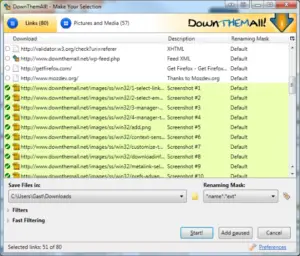 The good news is that there are add-ons that can make downloading faster and easier. These add-ons can be installed on your browser and are capable of identifying all the media files in a page and downloading them at the same time. This saves you a lot of time and eases your task considerably. There are a number of options when it comes to add-ons to choose for your browser and it can be a headache sifting through all of them to get the right ones.
The good news is that there are add-ons that can make downloading faster and easier. These add-ons can be installed on your browser and are capable of identifying all the media files in a page and downloading them at the same time. This saves you a lot of time and eases your task considerably. There are a number of options when it comes to add-ons to choose for your browser and it can be a headache sifting through all of them to get the right ones.
The Firefox browser offers a variety of reliable download managers in the form of add-ons that can be downloaded and installed. Below are a few of the download managers you can get as add-ons for Firefox that will simplify your mass download tasks.
FlashGot Mass Downloader
FlashGot is an intuitive download manager capable of selecting and downloading numerous files at once. With this add-on, you can download as many files as you want simply by selecting and downloading all the links to the media files. FlashGot is a very handy tool because it not only allows mass downloading but also integrates other download managers that might not be compatible with Firefox.
It is capable of recognizing and supporting up to 51 different external download managers for both Windows and Mac operating systems. In addition, FlashGot is
able to send checksum and mirror information to the integrated download managers since it supports metalinks.
How it works.
Usually when you want to download several files on a webpage, you need to issue separate download commands for each and every file. With FlashGot, you
can send a list of links for the desired files or even all the files on that particular page to the download manager that has been integrated with your
browser. FlashGot is also capable of detecting video links embedded in the text of a certain webpage and sending those links to the download managers. It even supports direct downloading from YouTube.
DownloadThemAll (DTA)
DownloadThemAll is an easy-to-use download manager with high speed downloading capabilities. Its advanced accelerator will boost your download speeds to up to four times the original speeds. It also allows you to stop and resume your downloads without losing any data. You can also grab all the links and images contained in a webpage.
Furthermore, you can customize your downloads and specify the criteria using its filtering feature, making it easier to get only what you want. To further enhance your speeds, DownloadThemAll supports parallel connections, meaning that you can use a number of connections simultaneously.
One of the notable features is multi-part downloading. This simply means that you can download your files in pieces, which can later
be combined after the download has been completed, without destroying the file. This comes in handy when connected to a slow internet connection because
instead of downloading a large file at once, you can download it in small pieces, which can later be merged to make a complete file.
How to use FlashGot and DownloadThemAll Together
FlashGot mass downloader and DownloadThemAll work best hand in hand. After installation of the add-ons, you are now ready to do some mass downloading. Go to the page filled with direct download links to music files, images, documents and videos. To then select the page links, go to the “FlashGot All” option that presents itself when you hover over “FlashGot”.
After this is done, use the DownloadThemAll add-on to configure your download settings and also to select the desired file location in order to facilitate
easy reference. File location can be selected by typing in the path or using the drop-down menu to select a folder.
To filter your downloads, go to the filter option in the DTA menu and check the options that correspond to the type of files you wish to download. The filter allows you to select more than one type of file to be downloaded simultaneously. You can also add your own file extension if it is not listed in the choices given. It can be added as a customized filter in the box under the “Fast Filtering” option.
The links that can be downloaded in bulk will be highlighted in green in the top half of the DTA window. Check to see if all the links are downloadable so as to know what you will be able to download and which links are broken or incomplete. Your download is now ready. Click on the start button to commence downloading.
Another mass downloader that comes as a Firefox add-on is the BatchDownload although this download manager is specialized to download images in bulk.
Mass downloaders for other browsers
If you are not using a Firefox browser, do not despair. For the Google Chrome users, a download manager known as Download Master will satisfy all your mass downloading needs. It is also very easy to operate and supports one-click multiple file downloading. After installation, the add-on scans the webpage for
links to downloadable files and presents them to you. You can then check all the files you wish to download or simply select all of them. The Download Master also allows filtering whereby you can specify the kind of files that you want to download. Additionally, the quick search field enables you to look for a specific file within the page. This Google Chrome extension is as handy as any of the Firefox add-ons and will make bulk downloading a breeze.
Just like that, the seemingly difficult task of downloading many or all the files contained in a webpage is made simpler with these add-ons. Similar add-ons might be available for other browsers but Firefox and Google Chrome have proven to have download managers that will lessen your task dramatically.




