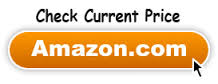Amazon’s Kindle is the most popular e-reader in the market and it has established its reputation as an excellent option to enjoy a great reading experience, no matter where you are. The portability and reliability of Kindle have turned into a favourite device for readers around the world. If you are considering getting a Kindle, but can’t decide between the basic version and the Kindle Paperwhite, this article will help you to understand how they compare. Let’s start with the technical aspects of these readers.
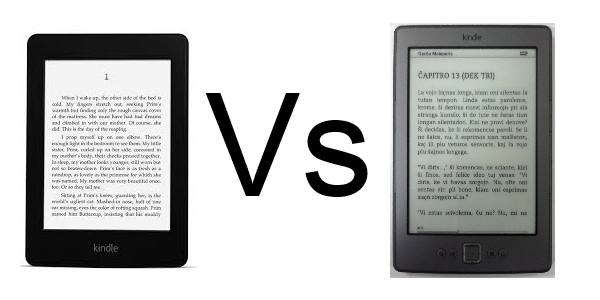
Specifications
Kindle Paperwhite offers features that you won’t find in the basic Kindle and while that doesn’t necessarily mean that it offers better functionality, it would get the attention of users who want the most advanced experience. However, the most important thing to consider is what you really need from your Kindle. Your requirements are what will determine what is the right choice for you, but to help you make in the selection, we’ll go through the specifications in each device.
In terms of display technology, Kindle uses an E Ink Pearl and has a 5-way controller interface, while Paperwhite has built-in light and uses 2-point multi-touch. The resolution in the Kindle is 167 Pixels per inch and in the Kindle Paperwhite, 212 Pixels per inch. Kindle only allows Wi-Fi connection, but Kindle Paperwhite gives you the option to connect using 3G+Wi-Fi and Wi-Fi only. Kindle is 6.5″ x 4.5″ x 0.34″ and weighs 5.98 oz and Kindle Paperwhite is 6.7″ x 4.6″ x 0.36″ and weighs 7.8 oz (the 3G+Wi-Fi) and the Wi-Fi only weighs 7.5 oz. Kindle’s battery life lasts up to 8 weeks when used offline and Kindle Paperwhite’s battery life offers up to 4 weeks when the wireless is turned off.
Reading Experience
Both Kindle and Paperwhite are designed to offer a good reading experience and while deciding which one is a better e-reader will depend on your personal preference, there are some advantages and downsides that are worth keeping in mind. For instance, Kindle or basic Kindle is lighter than Kindle Paperwhite, which makes it quite convenient to carry around. If your main concern is portability, Kindle basic is the most suitable option as you are less likely to get tired while reading. Furthermore, the 5-way controller in Kindle is very easy to use and allows you to navigate through pages without any hassle.
The fact that Paperwhite lacks buttons is seen as a disadvantage by many users since the display can get easily dirty when you touch it to turn the pages or navigate through the books. Another point in favour for Kindle basic is that it offers good value and it is the most affordable version of Kindle. You can use it at night with a cheap external reading light that will have no impact over the Kindle’s battery life. The most advanced version of Kindle Paperwhite can cost up to $180 USD, while you can get a Kindle for around $80.
Comparison
Keeping in mind all the features and price, Kindle is a good e-reader choice and if you are not too fond on touchscreen devices, it is an ideal option. However, it also has its disadvantages when compared to Kindle Paperwhite. The main problem is that if you want to take notes or type something, you will need to rely on the virtual keyboard that is accessed from the 5-way controller, since the Kindle doesn’t have a touch-screen or a physical keyboard. Unfortunately, the keyboard available is not ideal and typing with it can be a bit of a struggle. Another aspect in which Kindle falls behind Kindle Paperwhite is battery life. While Kindle Paperwhite offers up to 8 weeks with the wireless off, Kindle only provides half of this time.
Kindle Paperwhite stands out for its display technology which integrates 4th generation E Ink and a patented built-in light. In order to provide the best reading experience, the display has three layers: the first has a 768×1024 resolution with 221 Pixels per inch (compared to 600×800 resolution with 167 Pixels per inch in Kindle), the second layer is the touch-screen and the third layer (the outer layer) is the nano-imprinted light guide. The lighting is outstanding and it provides the right balance thanks to its small low-power LED lights that are projected over the cover. This enables you to read at night without experiencing eyestrain.
While Kindle doesn’t have an integrated reading light, Kindle Paperwhite’s light ensures that you can use the device at any time, without requiring external lights. The built-in light can’t be turned off but this doesn’t have an impact on the battery life (remember that Kindle Paperwhite offers up to 8 weeks) as low-power LEDs are used. There are 24 different levels to customize the light. Plus, you can turn the pages faster with Paperwhite and it offers an X-Ray feature that gives you the possibility of tracking books’ information. The fact that Paperwhite has more connectivity options (Kindle is only available in Wi-Fi only version), is another reason to prefer Paperwhite over Kindle. With Paperwhite you can use 3G connection as well, which is makes it more convenient.
What may put you off is Paperwhite’s price, which is quite high even considering the superior resolution and touch-screen option. The additional features in Kindle Paperwhite may grab the attention of many users, but they don’t justify the cost. The difference between the reading experience that you can get from Kindle and Kindle Paperwhite is not considerable. Furthermore, Kindle Paperwhite is not as portable as Kindle since it is heavier. Another thing to consider is that the touch-screen can get dirty with the constant swipe and tap when you navigate and turn pages.
Conclusion
Kindle is ideal for users who want a basic e-reader that is simple, affordable and easy to use. If you mainly want to read books and don’t need to take notes, this device would be suitable for you. If the extended battery life, advanced E Ink display and integrated reading light in Kindle Paperwhite sound more appealing to you and you don’t mind to pay a higher price, this touch-screen option will also be a great choice.