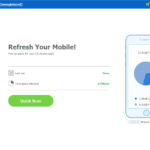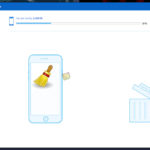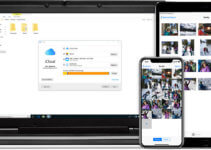iMyfone Umate is a one-click tool to free up precious space on your iPhone, iPad, or iPod Touch.
If you have an older device or a cheaper model that doesn’t have enough storage space then you know how quickly your photos, videos, movies, and apps can accumulate on your phone.
Plus, with iOS version 5, you can install iOS updates over-the-air instead of connecting to iTunes. But if you don’t have enough space then your stuck trying to backup or delete your data. That’s where iMyfone Umate can help. iMyfone will help you easily clear unnecessary files to make room for more apps or an iOS upgrade.
iMyfone Umate Installation
For our testing we used a Windows 10 PC with an iPhone 4 and the 3.0.0.0 version of iMyfone Umate. iMyfone is also available for Mac OS X 10.6+ and Windows XP or greater.
The software is only 22 MB and is easy to install. Just click next, next, next through the installer and you’re done. If you don’t have iTunes installed on your computer then you will see a warning message that you should have it installed.
If you are using their trial you will see the image at the right telling you what you can and can’t do during the trial period. The trial version is very limited so you’re going to need to purchase a license to do any significant cleaning with your phone or tablet.
Clean Your iOS Device
Open iMyfone and then connect your phone to your computer. After connecting your phone you will be given the chance to do a quick scan. If you are running the trial you can only clear junk files once before you have to purchase a license. The scanning process was pretty fast however it might take longer for a bigger device.
Junk Files
This will clear out cache, log, and temporary files that you don’t need.
Crash Logs – clear redundant system usage reports and application crash logs
Photo Caches – delete Camera Roll, Photo Stream, Photo Library cache files created by third-party apps.
Download Temp Files – remove corrupted files due to interrupted downloads.
User Storage Files – eliminate temp files in the User Storage Directory that were generated by third-party apps.
App Cache Files – Clear cache files including pictures, audio, and video that were downloaded by third-party apps.
App Cookie Files – delete cookies and script files generated by third-party apps.
App Temp Files – wipe temp files created by third-party apps.
Temporary Files
I’m not sure what the difference is between the Junk Files above and this Temporary Files section. And when I clicked on ‘Clean’ from the Home menu it took me to this screen and said that it was going to take 23 minutes?! My phone only has 16GB. I’m afraid what would happen if I used my iPhone 6 with 64GB of disk space! I walked away and didn’t measure the actual time so it may have completed faster that that.
Photos
The photos section is interesting. It will backup and compress your photos to free up space.
Backup & Compress – Lossless compression to free up about 75% of your photo disk space.
Backup & Delete – Back up selected photos to your PC and then delete them from iOS to save lots of space.
Large Files
This will show you all of your large files so you can selectively delete them. These will typically be videos, movies, or podcasts. There is a box in the corner where you can filter the list which is useful if you have a large list. 10 MB is probably a good starting point.
After you select some files click the Back Up & Delete button and it will copy the files to your computer and then delete them from your iOS device.
Apps
This will show you all of the apps that you have installed. It’s a little easier to see what you have compared to the iTunes interface. You can also do this on your iPhone by pressing on the app for a couple seconds and then clicking the X to delete. But if you don’t want to find all of your apps on your phone manually then this is a great feature.
I find myself not knowing what an app does so this feature takes forever. I end up going to my phone and playing with the app to see if I really want to delete it.
If you want the app again you can simply find it in the App Store and re-download it. Your data will be gone but you can at least use the app again.
Review
This small, lightweight app can make it very easy to clean your iPhone. I was impressed by how much temporary and junk files it cleaned especially on a barely used iPhone 4. If you are the type of person that takes a lot of photos and videos then this would be an easy way to quickly back them up and delete them to make room for more.
Gallery
- Home Page
- Scan Results
- Scanning
- Junk Files
- Photo Backup and Compress
- Delete large files
- Apps screen
- Files screen
- Cleaning junk files