Since the first smartphone appeared on the market, mobile devices have become integral to our lives. They were mostly a means of communication, then became a source of entertainment.
Today smartphones are an indispensable tool in keeping our lives together. Thanks to many cool features, they help us manage both the personal and professional sides of our lives. And if you don’t know how to choose the right productivity app for students, follow the tips we’ve gathered below!
Find Opportunities to Outsource
Research platforms that help you manage everything and take the burden off your shoulders. A reliable digital assistant is practically required with our busy schedules.
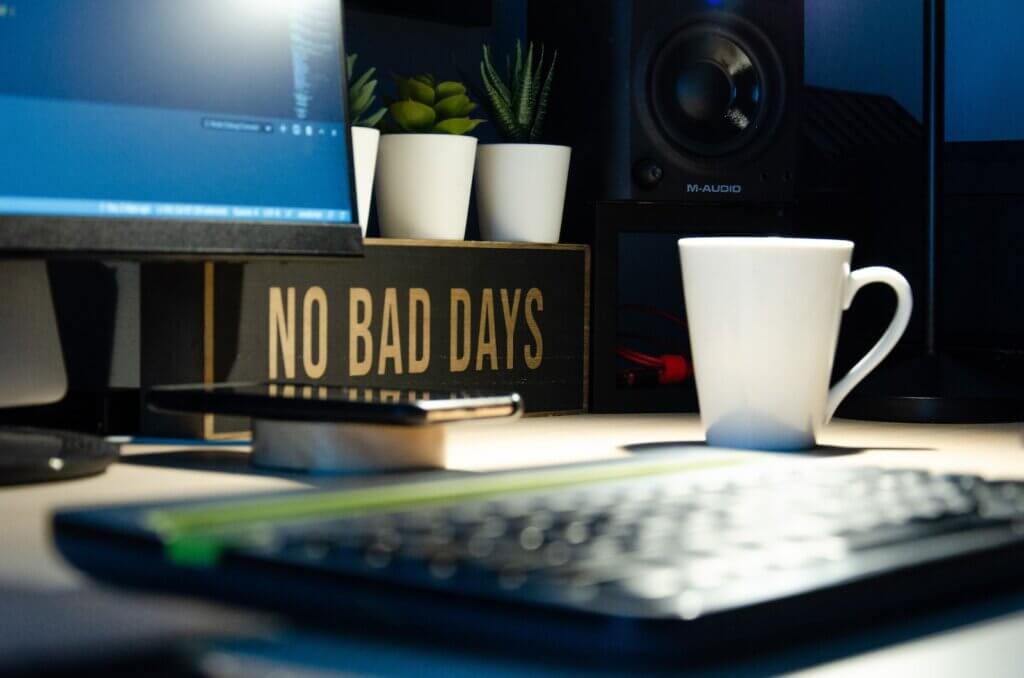
Students worldwide face issues of demanding workloads, short deadlines, and complicated topics. That’s why we suggest using online help to order essay paper to get rid of stress. Given the pressure most students experience, this can be a handy way out.
Look For Synchronization
Products like Google Calendar and Gmail help us coordinate our schedules and tasks. With it, birthdays, job interviews, significant life events, or doctors’ appointments are all saved in one place. Plus, you can share them with friends and relatives and get reminders via Gmail.
You can create several calendars and automatically mark vacations and official holidays. One of the key advantages is that you can make it visible to selected users, allowing you to schedule joint meetings.
Take Care Of Your Study Group
Almost everyone studies online now, and let’s agree that students rarely have the opportunity to discuss projects live. However, everyone must see their tasks and specific deadlines for them.
Free productivity apps like Trello come in handy to make work management simple and enjoyable. The intuitive interface of boards, lists, and cards help you easily organize ideas and track progress.
Let’s say you’ve got a marketing task to finish. Team members can create lists for each workflow step, such as Ideas, Writing, Editing, and Publishing.
Cards can be assigned to team members, specifying deadlines for each task. The Trello board visually represents all project tasks in one place, so you don’t have to search through email threads to find the current status.
Stay Motivated
Are you constantly distracted by your phone while studying or working? Are texts, social media, doom-scrolling, or funny videos taking up all your time? Well, maybe you need the right motivation!
Software developers created the Forest app for those who are constantly on the phone and cannot concentrate on important assignments.
The Forest app platform will allow you to stay productive by finally focusing on what matters most.
How does it work? Start by opening the app and setting your phone down for 30 minutes. As the timer ticks, your tree will grow. If you pick up your phone, your plant dies.
Avoid Burnout
If pouring over textbooks for three hours causes a headache, you may need to take more breaks. Divide your work into stages with a harmonious balance between productivity and rest.
There’s an app for that! Try the Pomodoro Focus Timer. It splits the work process into equal intervals with free minutes to relax.
For example, you have 25 minutes to concentrate on a task and 5-15 minutes to rest. Why not exercise, search for a motivational movie, or wake up with some coffee during your break? These quick reboots will help you focus on your work without causing burnout.
Organize Your Creative Flow
Do you have a lot of great ideas but tend to write them down on sheets of paper that you lose soon after? Next time try a visualization app!
Visualization apps are suitable for those who constantly generate thoughts and need to visualize and organize them. Here, you can create a project map and attach notes and images.

Plus, you can freely draw and color diagrams, sync with Dropbox, and convert everything to PDF.
There’s a place for everything. Visualize your book’s script, an essay outline, or suggestions regarding your future business.
Start Small
Many career coaches encourage making plans for one, three, and ten-year goals, but let’s not forget to start today! One well-planned day is the key to overall productivity, well-being, and a successful mindset.
The best app to develop good self-organization habits is Plan – Organize your Life from Plan, Inc.
The platform lets you distribute tasks by day or week and see the entire schedule in a single view.
With it, you can not only plan the future but also analyze what you have done. Users can access calendars, timelines, and the “team feed,” a news feed for group projects and discussions.
Track Your Progress
Have you heard about “the miracle morning” routine? It originated from a self-help book by Hal Elrod and aims to help people get up early, journal, meditate, exercise, and achieve their goals—all before 8 am.
Meanwhile, psychologists say that the most important thing when developing habits is to have them in front of your eyes. This way, it’s easier for the brain to cope with the task. And the Todoist app will help you with this!
Todoist is a modern task manager for planning and monitoring progress. Moreover, Todoist is terrific for upgrading habits.
To Wrap It Up
The times we live in are full of unpredictable events and strong emotions, but at the same time, urgent matters, haste, and pressure.
Many suffer from insomnia and anxiety, and some feel unconfident because of low productivity and not getting out of the vicious circle.
All the answers are in front of us. You only need to download these useful productivity apps and learn to use them. You’ll not only learn to recognize time killers but also become productive and calm.
After all, what could be better than realizing that you did a great job completing all your tasks?




