Android Tablets and smartphones are compact, but powerful machines that let you enjoy online browsing, conversations with friends, games, music and videos even if you are on a bus stuck on traffic. Watching movies, TV series and videos on the go is one if the best perks of owning a mobile device. In order to make the most out of your viewing experience, it is important to have a good quality video player that supports a wide selection of formats and that offers useful features.
There are many video player options, as well as many things to consider before choosing the one that suits your needs. It is not only about compatibility with a large range of video formats, but also about optimal performance, image quality, sharp sound and more. While VLC Media Player is very popular and can play a great number of video extensions, you can find other alternatives that will impress you with their capabilities and seamless performance. Here are 5 of the best video player apps for your Android device and you can get them free of charge.
Mobile QQPlayer

QQ’s player is simple, efficient and it does a great job at playing video and audio files with great quality. Its smart core technology ensures that you get the best experience as it detects video formats automatically and plays them seamlessly. It also has a Private Locker that gives you the possibility of protecting your videos with a password. QQPlayer supports a large number of video formats and you can switch between multiple audio tracks.
MX Video Player

MX Video Player from J2 Interactive is considered by many as the top video player app for Android devices, thanks to its remarkable set of features. It was the first Android player to support multi-core decoding, it allows for hardware acceleration and has a children lock that will ensure that your kids cannot access other apps or functions while they are watching a video. You can also pinch to zoom in/out or swipe up/down to control volume and to forward or rewind the video. MX Video Player is a top performer that allows you to watch an extensive number of video types with subtitles and great quality.
BSPlayer
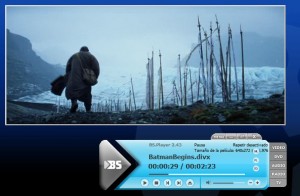
Tablet and smartphone owners can enjoy videos and movies with BSPlayer, a convenient player app that offers great features. It supports almost any video file format including avi, divx, mkv, mpg and mp4, as well as streaming content on RTMP, RSTP, MMS, HTTP and more. If you are connected to internet, you can get subtitles easily with the search engine. Another great feature is the hardware acceleration video play back, which significantly reduces battery consumption. BSPlayer media’s app also supports multi-core HW decoding to provide an enhanced playback speed and has a children lock too.
Mobo Video Player
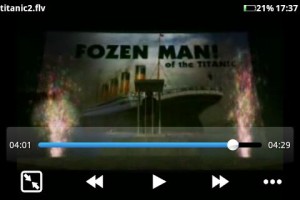
Mobo Video Player promises to provide an excellent visual experience and a great interface and it delivers for the most part. It plays pretty much every video type smoothly and with top quality, thanks to the smart core technology that auto detects the format. Mobo Video Player by Video Team also offers an option to keep your videos private like and you can organize them easily using the advanced media libraries. The searching functions are simple and you can also set playlists.
VPlayer
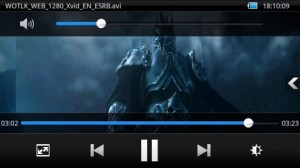
A clean, user-friendly interface is the first thing that makes VPlayer stand apart from other similar options. The app from Yixia Inc is also a favourite for many users due to the fact that it consumes less battery than other players available and because its hardware acceleration works really well. VPlayer’s design is remarkable and features like the ability to play YouTube.com videos and to access videos from Dropbox, Facebook, Gmail using the player, make it a practical option. The main downside is that it is only free for 7 days and after this time, you would need to get VPlay Unlocker for $4.99 USD to continue using the player.
