The World moves pretty fast and you have a lot of mundane things to do. So why not automate your life with triggers, or services, like IFTTT (If This, Then That) or Zapier.
These applications can help send reminder emails, tell you when a stock price has hit your target, help two other apps communicate with each other to save you data entry time, and even shop smarter!
If you have tasks that you do every day that could be automated then these tools are the way to go.
IFTTT vs Zapier
IFTTT can be described as a linking platform, which allows users to connect several mobile applications to enable automatic synchronization of data. Users can also get personalized knowledge feeds in the form of alerts when a particular stock reaches a specific price.
On the other hand, Zapier is an integration platform that automates two or more applications, allowing users to simplify day to day tasks.
Here is a look at how you can use these technologies to simplify your life.
IFTTT (If This, Then That)
IFTTT’s “Do Button”
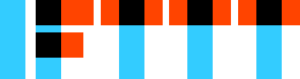
One of the most attractive features of IFTTT is the “DO button”, which allows you to integrate several services into one such as Facebook, Twitter, Google Drive, Gmail, and 100 more Channels (Channels are the services connected by IFTTT). This feature is available for both iOS and Android operating systems.
The Do Button also allows you to turn off your lights just as you would using a switch. By simply tapping the Do button your lights can go off without you getting out of bed or the couch; however, for this app to work you will need to install the Phillips Hue smart bulbs.
IFTTT’s “Do Note” and “Do Camera”
You can simply type a new item into the IFTTT Recipe (Recipes are the formulas used by IFTTT to complete an action) and it will be automatically added to any existing note in Evernote eliminating the hassle of constantly updating to-do lists.
The Do Camera allows you to share your photos instantly the moment you take them, in just one step. Because “Do Camera” functions as both an app and a camera, once you link the app to your email or Facebook, photos you take will immediately be sent or shared via these technologies.
Zapier
Automate Your Inbox With Zapier

If you are a busy person, it can be hard to keep track of important emails and those that are not. You can now keep track of your important emails and even save important attachments on Dropbox quickly with the Gmail to Dropbox Zap (Zaps are similar to Recipes in IFTTT).
There are also Zaps that send email reminders to yourself or workmates, especially when those emails are routine. For example, do you need to remind your staff every Monday morning to enter their timesheets for last week? Set up an automated email and let Zapier remind everyone instead.
Automate Your Project Management Tasks
Some Zaps can help you eliminate the complexity of coordinating projects. For instance, you can create projects from the web; start a project as soon as you send out an invoice to a client, track the time you spend on projects, and more!
Cost
IFTTT is free to use and Zapier has a free plan where you can create 5 Zaps (interactions between two apps) and they can run up to 100 times per month. For example, you could set up one Zap to move data from one application to another and that one Zap could run 100 times in a 30-day period. Once you are out of Tasks the Zap would stop working until the next month.
Zapier also has a Basic plan (20 Zaps, 3,000 Tasks per month) for $15/month, a Business plan (50 Zaps, 15,000 Tasks per month) for $49/month, and a Business Plus plan (125 Zaps, 50,000 times per month) for $99/month.
There are many more “Recipes” and “Zaps” that you can utilize to automate your life, the above are just a few examples. Let us know in the comment if you’ve used IFTTT or Zapier.



