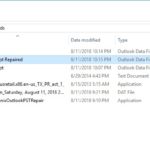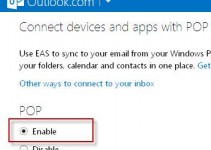Today we’re reviewing the Stellar Phoenix Outlook PST Repair tool which is used to repair corrupt Microsoft Outlook PST files.
If you’ve ever had a problem with your Outlook email not loading due to some sort of corruption then you’ve probably come across this tool in your search results.
Stellar Phoenix supplied us with a corrupt PST file for this review at our request but when we opened it in Outlook 2013, before using their repair tool, it seemed just fine with no signs of corruption.
They also gave us a license key to export the repaired PST file and we installed it but didn’t use it since we didn’t have a corrupt PST file to repair or export.
To be fair, if a few of the messages were corrupt in their file we wouldn’t have known it. The file was large enough that we didn’t have time to go through the individual messages to see if they all worked. And we didn’t have a control group to test against.
So a good part of the following article discusses PST corruption in general, how we tried to corrupt their PST file even further, and how we tested both the Stellar Phoenix Outlook PST Repair tool and the native Outlook Inbox Repair tool.
Testing Environment
We tested all of these tools on a Windows 10 Virtual Machine from VirtualBox with Outlook 2013 and the 8.0 version of Stellar Phoenix Outlook PST Repair.
How Does a PST Become Corrupt?
We didn’t spend a lot of time researching the various ways you can intentionally corrupt a PST file but, in general, PST corruption happens when:
- You “force quit” or “end task” Outlook
- You have a VERY large Outlook PST file which your IT manager keeps telling you to archive but you, “never have the time”.
- Disk drive issues caused by shock, overheating, or liquids poured directly into the computer
- Viruses/spyware/malware caused by…you know what they’re caused by.
- Hardware issues — your computer is old
Basically, the PST file is not saved properly for various reasons.
Let’s say your PST was sitting on your laptop but your disk drive was having issues. If you clicked “send” on that message you’ve been composing for the past 20 minutes at the same time your hard drive decided it had enough of your trope comments, then your PST may get corrupted.
After you fixed the hard drive issues then you might find that the whole PST was corrupt.
So, without pouring coffee into an overheating laptop that’s sick of my trope comments, how do you corrupt a PST?
The short answer is that you open the PST file in a text editor, add or remove some characters, save, and then try to open the file in Outlook.
The long answer is that you can’t easily corrupt a PST in a way that is recoverable — not with typical desktop tools.
Your computer writes data to these files in a somewhat predictable pattern and when you try to corrupt the file randomly you’re creating an unpredictable pattern that most tools can’t fix.
When the software can’t write to the hard drive it “hiccups” in a predictable pattern that can be fixed by software like Stellar Phoenix’s Outlook Repair tool.
Anyone can create a file that can’t be opened by the software that’s supposed to open it. But what we really needed was a file that was properly corrupted so that it could be repaired.
So…What Are You Saying?
We’re saying that we weren’t able to test this product with a properly corrupted PST file. And we didn’t have the original file as a control group.
The initial version of this article went into a lot of detail about how we tested various corruption methods and how neither Outlook nor Stellar Phoenix were able to correct them. But it seemed boring and inaccurate since we were just randomly screwing up their PST file.
Rather than discuss what Stellar Phoenix can’t do on a randomly corrupted PST file we felt it was better to review what they could do assuming your PST was actually corrupt.
But we need to talk about one more thing first: The native Outlook Inbox Repair tool
Outlook Inbox Repair Tool
During our testing we tried the Outlook (2013) Inbox Repair Tool on a copy of the same file that we used on the Stellar Phoenix Outlook PST Repair tool.
In all cases, the Outlook tool was able to open the file and tried to fix it but ultimately when we opened Outlook’s “repaired” file we didn’t have any messages at all. So, total fail Outlook.
By comparison, Stellar Phoenix gave up almost immediately on our manually corrupted PST file. It claimed that it wasn’t a PST file at all. So also, total fail.
We tried a couple different methods of corruption including changing a few things in the PST file to changing just one small section in the PST file. In all cases, both tools failed.
But as we mentioned earlier, that’s probably because of the way we tried to corrupt the PST file manually.
Stellar Phoenix Outlook Repair Tool
The Stellar Phoenix product performed almost as we expected.
It opened the PST file and showed us the messages in their proper folders with bold notifications for messages we haven’t read yet. But, there were a couple new folders that we didn’t recognize including the “Lost&Found” folder which didn’t seem to have anything useful in it.
There were a few other features available including the ability to export individual messages in multiple formats (e.g., MSG, EML, RTF, HTML, and PDF) and search for any message in your mailbox with the Find Message feature. So if you weren’t able to fully repair the PST then you could at least export some important messages and save them on your hard drive.
You could also review your calendar entries in case those were corrupted.
Conclusion
The file size of the original “mac” PST file was 16,874 KB including subfolders.
The file size of the “mac-corrupt Repaired” PST file was 7,869 KB including subfolders.
That’s a substantial difference. More than half of the data was either lost or possibly compressed. And we only removed about 200 characters from the file. But since we didn’t have a control group to compare we couldn’t tell if anything was really lost or not.
Overall, if you had a truly corrupt PST file, then Stellar Phoenix’s Outlook PST Repair tool should be able to fix it for you.